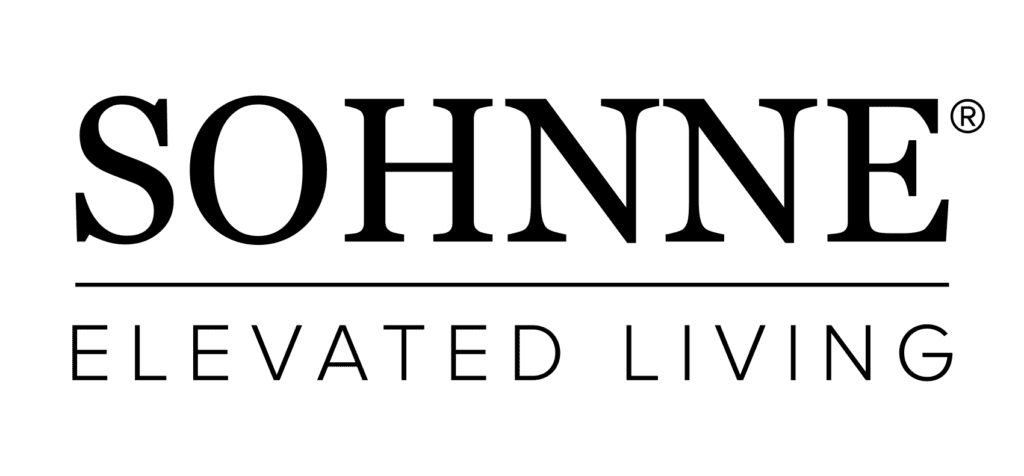Working from home can be a dream come true – except for the back pain. Long hours hunched over a laptop can absolutely DESTROY on your posture. But fear not, hustlers! Finding the best chair for home office doesn’t have to be an impossible task.
In the era of remote work, having the best chair for home office is not just for the purpose of luxury. The right chair can transform your work experience and is now seen as a necessity. The best office chairs has become something vital to have. This guide will help you navigate through the myriad of options to find the best chair for your home office, ensuring your workdays are both comfortable and efficient.
Whether you’re looking for a cheap office chair or expensive office chairs, it all comes down to what kind of back support it offers. Does it accommodate big and tall people? Does it help you prevent back pain? Let’s uncover it all.
The Contenders: Exploring Different Home Office Chair Types
Not all home office chairs are created equal. Finding the perfect fit depends on your work style, body type, and budget. Here’s a breakdown of the most popular options to help you identify your ergonomic champion:
Task Chairs

These are the workhorses of the home office world. They’re designed for long hours of sitting and offer excellent overall comfort. Many task chairs boast adjustable lumbar support, which cradles your lower back and promotes good posture.
Adjustable armrests take pressure off your shoulders, and the ability to customize seat height ensures your feet rest flat on the floor, reducing strain on your legs. Pros? Highly adjustable for personalized comfort, excellent for long work sessions. Cons? Can be less luxurious than executive chairs, some may find the design utilitarian.
Executive Chairs

Picture plush leather upholstery, luxurious headrests, and a commanding presence. Executive chairs are designed for comfort and make a statement in your home office. The ample cushioning provides a feeling of sinking into relaxation, and the headrest supports your neck during long calls or periods of leaning back.
Pros? Undeniably comfortable, offers a touch of luxury, perfect for those who spend a significant amount of time on video calls. Cons? Larger size may not suit smaller workspaces, less adjustability compared to task chairs, leather can trap heat and may not be ideal for warm climates.
Kneeling Chairs

These unconventional chairs take a different approach to ergonomics. They angle your knees, opening up your hips and encouraging an upright posture. Proponents swear by the benefits for core strength and back health.
However, kneeling chairs take some getting used to, and may not be comfortable for extended periods for everyone. Pros? Promotes good posture, strengthens core muscles, and may alleviate back pain. Cons? Unfamiliar feeling, takes time to adjust to, may not be comfortable for everyone.
Standing Desks & Perch Chairs

For those who like to break up long periods of sitting, a standing desk paired with a perch chair can be a dynamic duo. Standing desks allow you to alternate between sitting and standing throughout the day, promoting better circulation and reducing the risk of back pain.
Perch chairs are stools with minimal back support, designed for short bursts of perching rather than extended sitting. Pros? Reduces sedentary time, promotes circulation, may improve focus. Cons? Requires additional investment in a standing desk, perch chairs are not ideal for long periods of sitting.
Features to Consider for Peak Comfort

Choosing the right chair type is a great first step, but true ergonomic comfort lies in the details. Here are some key features to consider for peak comfort in your home office:
Adjustability
This is the golden rule of ergonomic chairs. A chair that allows you to customize various aspects to fit your body perfectly is crucial for maintaining good posture and preventing discomfort. Here’s a breakdown of the key adjustments to look for:
- Seat Height: Your feet should rest flat on the floor with your knees bent at a 90-degree angle. Adjustable seat height ensures proper leg positioning and reduces strain on your hips and knees.
- Lumbar Support: A built-in lumbar support cradles your lower back and encourages proper spinal alignment. Look for adjustable lumbar support that allows you to fine-tune the firmness and position for optimal back comfort.
- Armrests: Adjustable armrests should be able to move up and down and potentially inwards and outwards. This allows you to rest your arms comfortably at your side, taking pressure off your shoulders and neck.
Seat Material
The material of your chair significantly impacts breathability and temperature regulation. Here are some popular options to consider:
- Mesh: A popular choice for its breathability, especially in warmer climates. Mesh allows for airflow, preventing your back from sticking to the chair and keeping you cool during long work sessions. However, mesh can feel less luxurious compared to other materials.
- Leather: Exudes a sense of luxury and provides a comfortable seating experience. Leather is known for its durability and easy cleaning. The downside is that leather can trap heat, making it less ideal for warm climates. Some people may also find leather to be too slippery.
- Fabric: Fabric chairs offer a wide range of options in terms of color, texture, and breathability. Choose a breathable fabric like cotton to avoid overheating. However, fabric chairs can be more difficult to clean compared to other materials.
Headrest
For those who tend to lean back in their chair while working or taking calls, a headrest can provide valuable support and prevent neck strain. Consider the adjustability of the headrest to ensure it aligns comfortably with your neck and head position. However, headrests may not be necessary for everyone, especially those who maintain an upright posture throughout the workday.
Egg Chair Replica
Barcelona Chair with Stool (Premier Version) Replica
Marenco Sofa 3 Seater Replica
Grand Repos Lounge Chair and Ottoman Replica
Time-Life Eames Chair Replica
Togo Chair Fiber Leather Replica
Tips for Choosing the Best Chair for Home Office

Finding the perfect home office chair goes beyond browsing online or flipping through brochures. Here are some final pointers to ensure you choose a chair that provides optimal comfort and ergonomic support:
Try Before You Buy
Whenever possible, take some time to test out the chair you’re considering. Sit in it, adjust the features, and see how it feels for your body. Pay attention to your posture, comfort level, and any potential pressure points.
Many furniture stores and office supply retailers allow you to try out chairs before committing to a purchase. If this isn’t feasible, look for stores with generous return policies in case the chair doesn’t meet your expectations once you get it home.
Read Reviews
The internet is a treasure trove of information, and online reviews can be a valuable resource when choosing a home office chair. Look for reviews from verified purchasers who have experience with the specific chair you’re interested in.
Pay attention to what others liked and disliked about the chair, particularly regarding comfort, adjustability, and durability. While reviews can offer valuable insights, be sure to take them with a grain of salt.
Everyone has different body types and preferences, so what works for one person might not work for another. Use reviews as a starting point for your research, but don’t let them be the sole deciding factor.
Consider Your Budget
Home office chairs range in price from budget-friendly options to high-end ergonomic marvels. Set a realistic budget before you start shopping, and prioritize the features that are most important to you. For example, if adjustability is your top concern, you might be willing to spend a bit more on a chair with a wider range of adjustments.
Remember, a comfortable and supportive chair is an investment in your well-being. While a higher price tag doesn’t always guarantee a perfect fit, higher-quality chairs often come with better materials, more adjustability options, and potentially a longer lifespan.
Mastering the Art of Sitting: Proper Posture in an Office Chair

Adopting the right posture while sitting in an office chair is important for staying healthy and getting more done. No matter how good your office chair is for your health, you still need to take care of yourself. Having good posture keeps your spine, neck, and hips from having to work too hard, which lowers your risk of long-term musculoskeletal problems. To get and keep the right posture, do the following:
Align Your Back: Sit back in your chair so that your back is aligned against the backrest. Ensure your chair supports the natural curve of your spine. Chairs with adjustable lumbar support are particularly beneficial for maintaining this alignment.
Adjust Seat Height: Your feet should rest flat on the floor, with your knees at a 90-degree angle. This position helps reduce pressure on your lower back. Use a footrest if your feet don’t comfortably reach the floor.
Monitor Distance and Height: Position your monitor so that the top of the screen is at or slightly below eye level. This prevents you from having to tilt your head up or down, reducing strain on your back pain neck.
Arm Position: Adjust the armrests so that your shoulders are relaxed, and your elbows form a 90-degree angle. This position helps with back pain, prevent shoulder strain and supports your arms while typing or using a mouse.
Taking Breaks: Even with perfect posture, sitting for extended periods can be harmful. Take short breaks every hour to stand, stretch, or walk around. This helps improve circulation and gives your muscles a much-needed break.
You can also benefit from ditching the chair itself and using a standing desk as you work while standing on your feet flat during breaks. This is not to say that office chair are not necessary, but it helps your body rest and recover naturally. Sitting in bad chair with your legs crossed, as comfortable as it feels, may feel tiring at some point. So be sure to take breaks when necessary.
Related to: Find Your Perfect Fit: Best Office Chair For Sciatica 2023
Integrating Office Chair into Your Home

Finding the perfect home office chair is just the first step. Now it’s time to harmonize your ergonomic throne with the rest of your workspace and create an environment that fosters both productivity and comfort. Here are some tips to seamlessly integrate your new chair and elevate your home office:
- Color and Material: Think about the overall aesthetic of your home office. Does your chair complement the color scheme? For instance, a sleek black chair with a chrome base might perfectly match a minimalist workspace with pops of color, while a warm brown leather chair would enhance a more traditional office setting. Consider the material of your chair as well. A mesh chair offers a modern vibe, while leather exudes a touch of luxury.
- Desk Height and Chair Adjustment: Ensure your chair height is adjusted in accordance with your desk. Your feet should rest flat on the floor with your knees bent at a 90-degree angle. Many desks offer adjustable heights as well, so you can create the perfect ergonomic fit.
- Positioning: Where you place your chair in your workspace can significantly impact comfort and productivity. Ideally, position your chair so you can maintain good posture while facing your computer screen. Avoid placing your chair directly under harsh overhead lights or air vents.
- Accessorize: Lumbar support pillows can provide additional back support, especially for chairs that lack built-in adjustability. A comfortable footrest can elevate your feet and improve circulation, reducing strain on your legs.
- Lighting: Proper lighting is crucial for eye health and overall well-being. If possible, position your desk near a natural light source. A desk lamp can provide additional task lighting and help to create a more inviting atmosphere.
Chair Maintenance and Care Tips
Maintaining the best office chair is crucial to ensure its longevity and continued comfort. Here are some detailed tips to keep your chair in top condition:
Upholstery Cleaning: Regularly clean the upholstery of your chair. If it’s fabric, use a vacuum with an upholstery attachment to remove dust and debris. For leather upholstery, a soft, damp cloth with mild soap works well. Always test cleaning products on a small, inconspicuous area first and follow the manufacturer’s cleaning instructions to avoid damage.
Tightening Screws and Bolts: Over time, the screws and bolts on your chair can become loose due to regular movement and use. Periodically check and tighten these components to ensure the chair remains stable and secure. This not only prolongs the chair’s life but also prevents potential accidents or collapses.
Caster and Wheel Maintenance: The casters or wheels of your chair should roll smoothly. If they begin to stick or squeak, it may be time to clean them. Remove any hair or debris entangled in the wheels. Lubricating the casters with a suitable lubricant can also improve movement.
Adjustment Mechanisms: Regularly check the adjustment mechanisms like the height lever, tilt tension knob, and armrest adjustments. Ensure they are functioning correctly and smoothly. If you notice any stiffness or difficulty in operation, consult the manufacturer’s guide for maintenance tips or consider professional servicing.
Avoid Excessive Weight and Strain: Be mindful of the weight limit specified for your chair and avoid putting excessive strain on it. This includes avoiding standing on the chair or using it in ways it’s not designed for.
Keep it Moving: Over time, dust and debris can build up in the casters (wheels) of your chair, impeding smooth rolling. Flip your chair over regularly and clean the casters with a damp cloth or a vacuum cleaner attachment. You can also apply a silicone-based lubricant** to the casters to ensure they continue to roll freely.
Sunlight and Environmental Factors: Protect your chair from prolonged exposure to direct sunlight, which can fade and weaken certain materials. Also, consider the environment where the chair is used; extreme temperatures and humidity can affect different materials.
Professional Cleaning and Servicing: For high-end office chairs or if you’re unsure about DIY maintenance, consider professional cleaning and servicing. This can be particularly beneficial for complex mechanisms or expensive materials.
Our Pick: Best Chair for Home Office
Say goodbye to your search because Sohnne offers a curated selection of chairs that are as aesthetically pleasing as they are ergonomically supportive. Here are some of the picks that we’d like to suggest to make your search easier. Why these? You’ll about to find out. Let’s proceed.
Eames Office Chair Replica

The Eames Office Chair Replica from Sohnne is a blend of contemporary living and comfort. Originally designed by Charles and Ray Eames in 1958, this chair offers a graceful high-backed silhouette with an innovative suspension system for firm but flexible support.
Clad in genuine leather upholstery with plump inner and foam seat padding, it provides a luxurious seating experience. Suitable for various settings, including home, office, dining area, or living room, its elegant design and versatile styling make it an ideal choice for the best chair for a home office. If this doesn’t fit your budget, we got other chairs to talk about.
Specs:
- High-quality top-grain genuine leather upholstery
- Breathable mesh back for superior airflow
- Adjustable tilt mechanism for customized comfort
- Polished aluminum base for a sleek look
- 360-degree swivel for easy mobility
Why We Recommend It:
Are you someone who value both style and practicality? This one’s for you. The breathable mesh backrest keeps you cool during long work sessions, while the height-adjustable seat and swivel mechanism ensure personalized comfort and effortless movement. The clean lines and minimalist design make this chair a versatile addition to any modern home office. We think that you should get it.
Eames Soft Pad Group Management Chair Replica

Eames Soft Pad Group Management Chair Replica is an icon of elegance, offering both style and comfort. It features a smooth, pliable leather surface with ribbed stitching detail, giving an upscale, luxurious feel.The chair’s contemporary office ergonomic back design provides long-time support from lumbar to head, making it suitable for extended periods of work.
Its high technology standard and thickened steel construction ensure durability, safety, and stability, making it a top pick for the best chair for a home office.
Specs:
- Material: High-quality Italian leather upholstery
- Armrests: Padded, adjustable armrests
- Base: Polished aluminum star base
- Adjustments: Adjustable seat height, tilt mechanism, and lumbar support
- Weight Capacity: Up to 300 lbs
Why We Recommend It:
We reckon that this one’s gonna suit those who seeks to add a little class and luxury to their space. The Eames Soft Pad Group Management Chair Replica offers exceptional back and neck support thanks to its high backrest and plush padding. The polished aluminum frame exudes a sense of authority, while the swivel and tilt mechanisms ensure effortless movement and personalized comfort.
Related to: Recommendation Minimalist Office Chairs 2023: For A Sleek Workspace
Time-Life Eames Chair Replica

The Time-Life Eames Chair Replica combines fine style and comfort, lending a touch of sophistication to any space. Ideal for home or office use, this chair features a 360-degree free rotation, adjustable lifting, and can tilt back to 120 degrees. Its strong and soft backrest eases the discomfort of sitting for long periods, while the high-quality materials, including an aluminum alloy five-star foot and soft sponge, create a comfortable office environment. This excellent chair is perfect for those looking for a classic styling meeting relaxation and comfort in their home office. If you’re looking for the best budget office chair, this would make a good option.
Specs:
- Black and white color scheme for a classic look
- High-quality PU leather seat for comfort
- Breathable mesh back for superior airflow
- Adjustable tilt mechanism for personalized comfort
- Sturdy aluminum base for durability
- 360-degree swivel for easy mobility
Why We Recommend It:
Into the vintage vibe that the world is going crazy over for? You’d like this one. This chair seamlessly blends modern features with timeless design, making it a perfect choice for those who wants a comfortable and stylish seating solution for their home office. The plush padding and adjustable features ensure optimal comfort during long work sessions, while the iconic design adds a touch of sophistication to any workspace.

Conclusion
In conclusion, finding the best chair for your home office is about balancing comfort, ergonomics, and style. Whether you opt for the Steelcase Gesture, the Herman Miller Aeron, or any other top contender, the right chair can elevate your work experience, providing the right support and comfort needed for productivity and well-being. Sohnne’s collection of best office chairs are also high up there and dare to say, it should be the only chair in consideration!
FAQ
What features are most important in a home office chair?
For optimal comfort and ergonomics, prioritize adjustability (seat height, armrests, lumbar support) and breathability (mesh back for air circulation). Consider your needs – headrests for those who lean back often, and ample padding for extended sitting sessions.
Do I need a different chair if I have a standing desk?
While a standing desk is great for reducing sedentary time, you’ll still need a chair for breaks. Opt for a perch chair with minimal back support for short bursts of sitting, or a task chair with adjustable height to seamlessly switch between sitting and standing.
What kind of chair is best for your back at home?
You can consider a reclining chair. When you’re sitting in a recliner chair, you can adjust the position and angle of your back to make it more comfortable for you. As you can raise your feet on these chairs, you can ease back pain.
Is an ergonomic chair worth it?
Good ergonomic chairs can help you stand up straighter, especially ones with lumbar support that you can adjust. This lowers the risk of chronic back pain and discomfort, which makes people more productive and less likely to miss work.
Is it better to have arms on office chair?
Armrests help you get out of a chair because they take half of the force off your hips. When you type or use the mouse, you should keep your wrists straight, your upper arms close to your body, and your hands at or just below the level of your elbows.